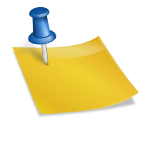-
Table of Contents
- What is the Intersection of a Column and a Row on a Worksheet Called?
- Understanding the Basics: Columns and Rows
- The Intersection: Where Columns and Rows Meet
- Significance and Applications
- Data Entry:
- Data Analysis:
- Formulas and Functions:
- Examples and Case Studies
- Example 1: Sales Data
- Example 2: Gradebook
- Q&A
- Q1: Can a cell belong to multiple columns or rows?
- Q2: How can I reference a cell in a formula?
- Q3: Can I change the size of a column or a row?
- Q4: Can I format the appearance of a cell?
- Q5: Can I merge cells together?
- Summary
When working with spreadsheets or worksheets, it is essential to understand the basic terminology and concepts associated with them. One such concept is the intersection of a column and a row, which refers to a specific cell within the worksheet. This article will delve into the details of what this intersection is called, its significance, and how it is used in various applications.
Understanding the Basics: Columns and Rows
Before we dive into the intersection of a column and a row, let’s first clarify what columns and rows are in the context of a worksheet.
A column is a vertical arrangement of cells that are identified by letters, starting from A and continuing to the right with subsequent letters (B, C, D, and so on). On the other hand, a row is a horizontal arrangement of cells that are identified by numbers, starting from 1 and continuing downwards with subsequent numbers (2, 3, 4, and so on).
Together, columns and rows create a grid-like structure that forms the foundation of a worksheet. Each cell within this grid is uniquely identified by its column letter and row number.
The Intersection: Where Columns and Rows Meet
Now that we have a clear understanding of columns and rows, let’s explore the intersection where they meet. This intersection is the point where a specific column and a specific row intersect, resulting in a single cell within the worksheet.
The intersection of a column and a row is commonly referred to as a cell. It is the smallest unit of data within a worksheet and can contain various types of information, such as text, numbers, formulas, or even images. Each cell is uniquely identified by its column letter and row number, which allows for easy referencing and manipulation of data.
For example, if we refer to cell B3, we are specifying the intersection of column B and row 3. Similarly, cell D10 refers to the intersection of column D and row 10.
Significance and Applications
The intersection of a column and a row is a fundamental concept in spreadsheet applications like Microsoft Excel, Google Sheets, and Apple Numbers. Understanding this concept is crucial for performing various tasks, such as data entry, data analysis, and creating formulas.
Here are some key applications of the intersection:
Data Entry:
When entering data into a worksheet, you typically input values or information into specific cells. By specifying the intersection of a column and a row, you can accurately locate the desired cell and input the data accordingly. This ensures that the information is organized and easily accessible.
Data Analysis:
When analyzing data, you often need to perform calculations or apply functions to specific cells. By referencing the intersection of a column and a row, you can extract the required data and perform various operations on it. This allows for efficient data analysis and decision-making.
Formulas and Functions:
Formulas and functions are powerful tools in spreadsheet applications. They allow you to perform calculations, manipulate data, and automate tasks. By referencing the intersection of a column and a row within a formula or function, you can dynamically perform calculations on different cells based on their relative positions. This flexibility enables you to create complex and dynamic spreadsheets.
Examples and Case Studies
Let’s explore a few examples and case studies to further illustrate the intersection of a column and a row:
Example 1: Sales Data
Imagine you have a worksheet containing sales data for a company. Each row represents a different product, and each column represents a different month. The intersection of a column and a row would represent the sales figure for a specific product in a specific month. By analyzing this data, you can identify trends, compare performance, and make informed business decisions.
Example 2: Gradebook
In an educational setting, a gradebook often uses the intersection of a column and a row to record and calculate students’ grades. Each column represents a different assignment or test, and each row represents a different student. The intersection of a column and a row would contain the grade for a specific student on a specific assignment. By using formulas and functions, you can calculate averages, determine rankings, and generate reports.
Q&A
Q1: Can a cell belong to multiple columns or rows?
No, a cell can only belong to a single column and a single row. The intersection of a column and a row uniquely identifies a cell within a worksheet.
Q2: How can I reference a cell in a formula?
To reference a cell in a formula, you can use its column letter followed by its row number. For example, to reference cell C5, you would use “C5” in your formula.
Q3: Can I change the size of a column or a row?
Yes, you can adjust the size of columns and rows in a worksheet. Spreadsheet applications provide options to resize columns and rows to accommodate different data sizes or formatting requirements.
Q4: Can I format the appearance of a cell?
Yes, you can format the appearance of a cell by changing its font, color, alignment, borders, and more. Formatting options vary depending on the spreadsheet application you are using.
Q5: Can I merge cells together?
Yes, most spreadsheet applications allow you to merge cells together. This feature is useful when you want to combine multiple cells into a single larger cell, often for formatting or presentation purposes.
Summary
The intersection of a column and a row on a worksheet is commonly referred to as a cell. It represents a specific point within the grid-like structure of a spreadsheet and is identified by its column letter and row number. Understanding this concept is essential for working with spreadsheets, as it enables accurate data entry, efficient data analysis, and the creation of complex formulas and functions.
By mastering the concept of the intersection of a column and a row, you can leverage the full potential of spreadsheet applications and effectively organize, analyze, and manipulate data. Whether you are managing sales figures, grading assignments, or performing financial analysis, the intersection of a column and a row is a fundamental building block that empowers you to make informed decisions and drive productivity.