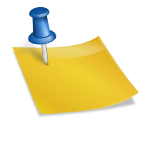-
Table of Contents
- Which One is Not a Function in MS Excel?
- Understanding Functions in MS Excel
- Commonly Used Functions in MS Excel
- SUM
- AVERAGE
- MAX
- MIN
- IF
- The Function That Does Not Exist in MS Excel
- Conclusion
- Q&A
- 1. Can I create my own custom functions in MS Excel?
- 2. Are there any limitations to the number of functions I can use in a single Excel worksheet?
- 3. Can I use functions in Excel to manipulate text data?
- 4. How can I find the syntax and usage of a specific function in Excel?
- 5. Are there any online resources available to learn more about Excel functions?
Microsoft Excel is a powerful tool that is widely used for data analysis, financial modeling, and various other tasks. It offers a wide range of functions that allow users to perform complex calculations and manipulate data efficiently. However, with so many functions available, it can sometimes be confusing to determine which one is not a function in MS Excel. In this article, we will explore some commonly used functions in Excel and identify the one that does not exist.
Understanding Functions in MS Excel
Functions in MS Excel are predefined formulas that perform specific calculations or tasks. They are designed to simplify complex calculations and save time for users. Excel provides a vast library of functions that cover various categories such as mathematical, statistical, logical, text, date and time, financial, and more.
Functions in Excel are typically written as a combination of the function name, followed by parentheses that enclose the arguments or inputs for the function. For example, the SUM function adds up a range of numbers and is written as “=SUM(A1:A10)”.
Commonly Used Functions in MS Excel
Let’s explore some commonly used functions in MS Excel:
SUM
The SUM function is used to add up a range of numbers. It is one of the most frequently used functions in Excel. For example, if you have a range of numbers from A1 to A10, you can use the SUM function as “=SUM(A1:A10)” to get the total sum of those numbers.
AVERAGE
The AVERAGE function calculates the average of a range of numbers. It is useful when you want to find the average value of a set of data. For example, if you have a range of numbers from A1 to A10, you can use the AVERAGE function as “=AVERAGE(A1:A10)” to get the average value.
MAX
The MAX function returns the largest value in a range of numbers. It is commonly used to find the maximum value in a dataset. For example, if you have a range of numbers from A1 to A10, you can use the MAX function as “=MAX(A1:A10)” to get the maximum value.
MIN
The MIN function returns the smallest value in a range of numbers. It is useful when you want to find the minimum value in a dataset. For example, if you have a range of numbers from A1 to A10, you can use the MIN function as “=MIN(A1:A10)” to get the minimum value.
IF
The IF function is used to perform logical tests and return different values based on the result. It is commonly used for conditional calculations. For example, if you want to check if a value in cell A1 is greater than 10, you can use the IF function as “=IF(A1>10, “Yes”, “No”)”. If the value in A1 is greater than 10, it will return “Yes”, otherwise, it will return “No”.
The Function That Does Not Exist in MS Excel
Now that we have explored some commonly used functions in MS Excel, it’s time to reveal the one that does not exist. The function that does not exist in MS Excel is the “PRODUCTSUM” function.
The “PRODUCTSUM” function is often mistaken as a valid function in Excel, but it is not a built-in function. It does not perform any specific calculation or task. If you try to use the “PRODUCTSUM” function in Excel, it will result in an error.
It is important to note that while the “PRODUCTSUM” function does not exist in Excel, you can achieve similar results by combining other functions. For example, if you want to calculate the product of a range of numbers and then sum them up, you can use the following formula: “=SUMPRODUCT(A1:A10)”. The SUMPRODUCT function multiplies each number in the range and then adds up the results.
Conclusion
Microsoft Excel offers a wide range of functions that allow users to perform complex calculations and manipulate data efficiently. In this article, we explored some commonly used functions in Excel and identified the one that does not exist, which is the “PRODUCTSUM” function. While it may not be a built-in function, you can achieve similar results by combining other functions. Understanding the available functions in Excel can greatly enhance your ability to analyze data and perform calculations effectively.
Q&A
1. Can I create my own custom functions in MS Excel?
No, you cannot create your own custom functions in MS Excel. However, you can create custom formulas using existing functions and operators to perform specific calculations.
2. Are there any limitations to the number of functions I can use in a single Excel worksheet?
There is no specific limitation on the number of functions you can use in a single Excel worksheet. However, excessive use of functions can slow down the performance of your worksheet, so it is recommended to use functions judiciously.
3. Can I use functions in Excel to manipulate text data?
Yes, Excel provides various functions to manipulate text data. Functions like CONCATENATE, LEFT, RIGHT, MID, and LEN are commonly used for text manipulation tasks.
4. How can I find the syntax and usage of a specific function in Excel?
You can find the syntax and usage of a specific function in Excel by using the built-in Help feature. Simply type the function name in the search bar of the Help feature, and it will provide you with detailed information about the function.
5. Are there any online resources available to learn more about Excel functions?
Yes, there are numerous online resources available to learn more about Excel functions. Websites like Microsoft Office Support, Exceljet, and Excel Easy provide comprehensive tutorials and guides on Excel functions.